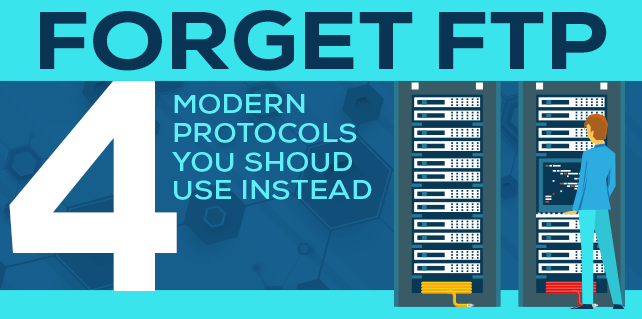We all know FTP. In our data-driven world, using FTP as a method to transmit files has reigned supreme for over 40 years. It’s given organizations the ability to send and receive data quickly, accurately, and securely. But a steady rise in cyberattacks has tested the integrity of FTP communication, affecting everyone from top universities (including Yale University and the University of Wisconsin-Milwaukee in 2011) to the New York Times. This begs the question: is FTP still a valid way to send and receive sensitive data?
Organizations certainly don’t think so. More and more are speaking up about the importance of security, and some are eliminating FTP from their business processes all together. The United States Postal Service, for example, has switched from FTP and requested its vendors and mailers to use more secure protocols by the end of September 2017. Compliance mandates, like HIPAA and FISMA, require secure technologies in order for organizations to meet strict security requirements—so FTP is out.
Being able to transfer files securely is just one of many IT needs, but it’s an important one. The good news is, it can be done without FTP. Not convinced? Here are four modern options we recommend for transmitting data and why you should use them.
1. Secure File Transfer Protocol (SFTP)
SFTP, or FTP over SSH, protects file transfers by setting up and using a secure channel between two systems. Users must then authenticate their connection by using a valid system ID and password, SSH key, or a combination of both. SFTP is also firewall friendly, needing a single port number to function.
Why should you use SFTP?
SFTP is a step above FTP since it secures the transmission instead of leaving it as plain text. Since SFTP works nicely with firewalls, it’s easy to patch transmissions through a single port and leave the rest free for other uses.
2. Hyper Text Transfer Protocol Secure (HTTPS)
HTTPS is a security protocol that adds an extra layer of encryption to your browser traffic. This protects any data you submit to a website, like passwords, credit card information, mailing information, and more. HTTPS works by using Secure Sockets Layer (SSL) or Transport Layer Security (TLS) to send a public key to your browser. This key, paired with a private key that’s stored on the website’s secure server, creates a secure channel you can communicate through.
Why should you use HTTPS?
There are several benefits to using HTTPS. Not only does it encrypt and secure any information that’s sent and received through a website or browser-based application, it also gives users a sense of peace—especially when sharing sensitive data like banking information or tax documents. Not to mention, setting up HTTPS in your organization is quite affordable, with most of the cost coming from the SSL certificates and very little setup time required.
3. Applicability Statement 2 (AS2)
AS2 is a secure communication method that’s often used to send data over a SSL- or TLS-encrypted tunnel. Because it integrates with HTTPS, it’s an incredibly secure option for data transfers that allows you to decide how your files should be sent. Your files can be encrypted, signed, or include a message integrity check (MIC) that compares checksum values from you and your recipient.
Why should you use AS2?
AS2 provides a high level of security and a lot of flexibility on how the data is transmitted and secured. Helpful features, like receiving MDNs to ensure the delivery of your messages or using MICs to make sure the entire file transferred successfully, are important needs for modern transmissions. AS2 can also compress and sign your files before sending them through an SSL tunnel, making it very powerful.
4. Managed File Transfer (MFT)
Last but not least, Managed File Transfer is a secure communication method that supports SFTP, HTTPS, and AS2, as well as others like FTPS and SCP. Managed file transfer streamlines the exchange of data between local and remote systems, employees, customers, and trading partners. It provides extensive security features that help organizations comply with PCI DSS, HIPAA, GLBA, and others, and it promotes advanced authentication and integrity checks for reliable file transfers.
Why should you use MFT?
MFT is a cost-effective (with a strong ROI) and sleek solution for managing transferred data that arrives quickly, efficiently, and securely. MFT also offers detailed audit trails to meet compliance requirements so you know exactly where files are coming and going.
Ready to learn more? Visit the GoAnywhere website for information about GoAnywhere MFT, a managed file transfer solution that supports SFTP, HTTPS, and AS2 alongside several other collaboration and security features.