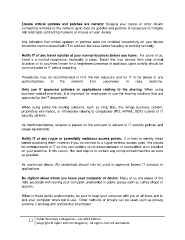Page 11 - index
P. 11
Ensure critical updates and patches are current: Keeping your laptop or other device
connecting remotely to the network up to date on updates and patches is necessary to mitigate
risk relating to contracting malware or viruses on your device.
Any indication that critical updates or patches were not installed successfully on your device
should be communicated with IT to address the issue before traveling or working remotely.
Notify IT of any travel outside of your normal locations before you leave: For some of us,
travel is a normal occurrence, especially in sales. Travel that may deviate from your normal
locations or to countries known for a heightened presence of malicious cyber activity should be
communicated to IT before departing.
Procedures may be recommended to limit the risk exposure and for IT to be aware of any
authentications to the network from uncommon or risky locations.
Only use IT approved software or applications relating to file sharing: When using
business-related machines, it is important for employees to use file sharing solutions that are
approved by the IT department.
When using public file sharing solutions, such as Drop Box, this brings business content,
proprietary information, or information relating to compliance (PCI, HIPAA, SOX) outside of IT
security controls.
As mentioned before, reliance is placed on the end-user to adhere to IT security policies and
usage agreements.
Notify IT of any rogue or potentially malicious access points: It is best to identify these
before accessing them; however if you do connect to a rogue wireless access point, this should
be communicated to IT so they can validate no infectious malware or executables were installed
on your machine. If this occurs, the next step is to contain any compromised machine as soon
as possible.
As mentioned above, AD credentials should only be used in approved, known IT services or
applications.
Be vigilant about where you leave your computer or device: Many of us are aware of the
risks associate with leaving your computer unattended in public places such as coffee shops or
airports.
When in these public environments, be sure to keep your computer with you at all times and to
lock your computer when not in use. Other methods of privacy can be used, such as privacy
screens, if working with confidential information.
11 Cyber Warnings E-Magazine – July 2015 Edition
Copyright © Cyber Defense Magazine, All rights reserved worldwide