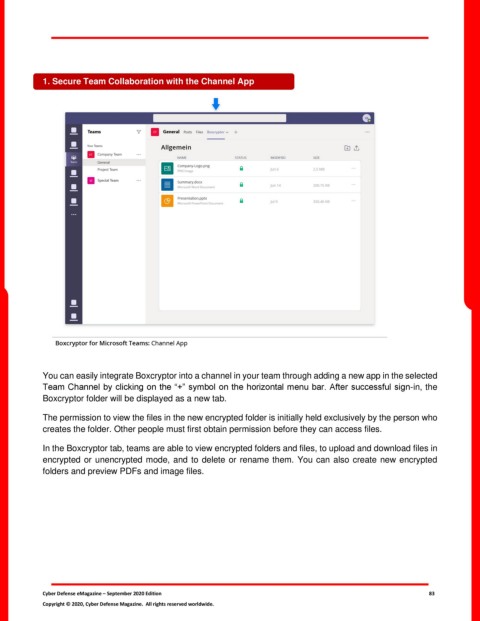Page 83 - Cyber Defense eMagazine for September 2020
P. 83
1. Secure Team Collaboration with the Channel App
You can easily integrate Boxcryptor into a channel in your team through adding a new app in the selected
Team Channel by clicking on the “+” symbol on the horizontal menu bar. After successful sign-in, the
Boxcryptor folder will be displayed as a new tab.
The permission to view the files in the new encrypted folder is initially held exclusively by the person who
creates the folder. Other people must first obtain permission before they can access files.
In the Boxcryptor tab, teams are able to view encrypted folders and files, to upload and download files in
encrypted or unencrypted mode, and to delete or rename them. You can also create new encrypted
folders and preview PDFs and image files.
Cyber Defense eMagazine – September 2020 Edition 83
Copyright © 2020, Cyber Defense Magazine. All rights reserved worldwide.