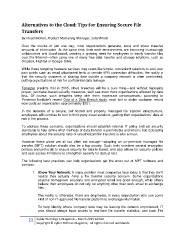Page 22 - index
P. 22
Alternatives to the Cloud: Tips for Ensuring Secure File
Transfers
By Vinod Mohan, Product Marketing Manager, SolarWinds
Over the course of just one day, most organizations generate, store and share massive
amounts of information. At the same time, their work environments are becoming increasingly
collaborative and cloud-based, creating a growing need for employees to easily transfer files
over the Internet—often using one of many free data transfer and storage solutions, such as
Dropbox, Hightail or Google Drive.
While these tempting freeware services may seem like simple, convenient solutions to end-user
pain points such as email attachment limits or remote VPN connection difficulties, the reality is
that the security concerns of sharing data outside a company network is often overlooked,
putting organizations at risk for confidential data leakage.
Forrester predicts that in 2015, cloud breaches will be a sure thing—and without deploying
proper, perimeter-based security measures, we’ll see even more organizations affected by data
loss. Of course, such breaches bring with them expensive consequences: according to
Ponemon Institute’s recent Cost of a Data Breach study, each lost or stolen customer record
now costs an organization approximately $201.
In the absence of a secure, self-hosted and properly managed file transfer infrastructure,
employees will continue to turn to third-party cloud solutions, putting their organizations’ data at
risk in the process.
To address these concerns, organizations should establish internal IT policy and set security
standards to help define what methods of data transfer is permissible and what is not. Educating
employees about the security risks of unauthorized file transfers is also a must.
However these alone are all too often not enough—adopting an on-premises managed file
transfer (MFT) solution should also be a top priority. Such tools combine several encryption
policies and protocols to ensure security for data in transit, and also allows for security policies
and user access limitations to strengthen security for data at rest.
The following best practices can help organizations get the most out of MFT software and
services:
1. Know Your Network: A major problem most companies face today is that they don’t
realize they actually have a file transfer security concern. Some organizations
assume homegrown solutions and encrypted email are good enough, while others
believe their employees do not rely on anything other than work email to exchange
files.
The reality is otherwise: there are employees in every organization who use some
kind of non-IT-approved file transfer platform to exchange information.
To help identify where company data may be leaving the network unprotected, IT
pros should always have access to real-time file transfer statistics, and track File
22 Cyber Warnings E-Magazine – March 2015 Edition
Copyright © Cyber Defense Magazine, All rights reserved worldwide